I'm trying to get a sound card that will plug into a really new Mini-ITX board. That leaves me with PCIe or USB, and PCIe cards seem to be expensive, crappy, and they required expensive riser and extension cards for Mini-ITX boards. I have an old Sound Blaster Live 5.1 that sounds great, but new Mini-ITX boards don't have any PCI slots.
Here are some options I've found, and why they won't work:
- Turtle Beach Audio Advantage Micro II: It's only stereo, not 5.1
- Creative Sound Blaster X-Fi Surround 5.1 SB1090: People on Newegg says it doesn't work in Linux
- Aureon 5.1 USB MKII: Discontinued, and only available in Europe
- Various PCIe cards at Newegg: The first two Creative ones have crap reviews, and the rest are really expensive.
-
X-Fis (even the USB ones) work. They didn't used to but ALSA added drivers for them over a year ago and most people now don't seem to have an issue with them. I know the first review of one on Newegg complains about Linux support but seriously, there used to be threads complaining about them every day, that's fizzled off into nothing.
You'll find with most of the better consumer audio devices that a lot of the special hardware (read: CMSS-3D, EAX, etc) requires special Windows-only software. You'll be able to hear sound and you'll be able to hear it in 5.1 setups with DTS (if that applies) but you won't get some of the fancier effects.
Alternatively, you can use something as simple as a HDMI connection (if your Mini-ATX board has one, or through a graphics card) and port that into an AV receiver. Lots more money but much better sound and equaliser options (IMO).
Neil : Do you think the Newegg complaints about the X-Fi USB drivers in Windows eating a lot of CPU are just bad drivers? So it should be fine with Alsa, right? Does the card to hardware mixing like the Sound Blaster Live 5.1 with the emu10k1 chip did?From Oli -
that is dificult to find but a give you some places to start to find :
community wiki :
https://wiki.ubuntu.com/HardwareSupportComponentsSoundCardsCreativeLabs
alsa page
http://www.alsa-project.org/main/index.php/Matrix:Main
From hhlp